Step 5 - Link with your AdWords account
Bước 5 - Nối với trương mục Adwords của bạn.
For AdWords advertisers, Google Analytics can currently import cost data from AdWords campaigns. To link your AdWords and Analytics accounts, log in to your AdWords account and follow the steps provided under the Analytics tab.
Cho những thành viên tham gia trương trình quảng cáo AdWords, hiện thời Google Analytics cho phép bạn nhập dữ liệu tổn phí t ừ c ác chi ến d ịch qu ảng c áo qua AdWords. Để nối trương mục AdWords và Google Analytics đăng nhập vào trương mục AdWords của bạn và làm theo các bước đã trình bày sẵn dưới quai Analytics.
Step 6 - Create goals and funnels
Bước 6 - Tạo mục tiêu và phểu sàn lọc
If your website is designed to drive visitors to a particular page, such as a purchase or email signup page, you can track the number of successful conversions using goals and funnels in Google Analytics.
Nếu website của bạn được thiết kế để luà đẩy người đến thăm tới một trang web nào đó, ví dụ như trang mua hàng hay trang đăng ký email, bạn có thể theo dõi số biến đổi (người đến thăm thành khách hàng) bằng cách sử dụng chức năng mục tiêu và phểu sàn lọc trong Google Analytics.
A goal is a website page a visitor reaches once she or he has made a purchase or completed another desired action, such as a registration or download.
A funnel represents the path that you expect visitors to take in order to reach the goal. Defining these pages allows you to see how frequently visitors abandon goals (and where they go instead) and the value of the goal.
Một mục tiêu được định nghĩa là một trang web mà người thăm đến sau khi đã mua hàng hay là hoàn thành một hành động theo ý bạn, ví dụ như đăng ký hay tải xuống một tài liệu.
Phểu sàn lọc là những trang web mà bạn mong đợi người thăm phải đi qua để tới trang web của mục tiêu. Xác định và định nghĩa những trang web này cho phép bạn thấy rõ người thăm bỏ ngang ở trang web nào và giá trị của từng trang web mục tiêu.
Each profile can have up to 4 goals, with a defined funnel for each. To set up goals and funnels:
Mỗi profile có đến 4 trang web mục tiêu và mỗi trang web mục tiêu có một phểu sàn lọc riêng của mình.
Enter Goal Information:
Nhập thông tin cho trang web mục tiêu:
1. From the Analytics Settings page, find the profile for which you will be creating goals and click Edit.
2. Select one of the four goal slots available for that profile and click Edit.
3. Enter the Goal URL. Reaching this page marks a successful conversion. For example, a registration confirmation page, a checkout complete page, or a thank you page.
4. Enter the Goal name as it should appear in your Google Analytics account.
5. Turn the goal On or Off. This selection decides whether Google Analytics should track this conversion goal at this time. Generally, you'll want to set the Active Goal selection to On.
1. Từ trang Analytics Settings xác định profile mà bạn sẽ tạo trang web mục tiêu cho và nhấp chuột Edit.
2. Chọn một trong bốn chổ dành riêng trang web mục tiêu của profile đó và nhấp chuột vào Edit.
3. Đánh vào tên đường dẫn URL của trang web mục tiêu. Khi người thăm đi tới trang web mục tiêu này có nghĩa đây là một cuộc chuyển đổi thành công. Ví dụ, trang web mục tiêu là trang xác định đã đăng ký, trang hoàn thành mua hàng hay trang cảm ơn.
4. Đánh vào tên của trang web mục tiêu. Tên này là do bạn đặt cho và sẽ hiện lên trong trương mục Google Analytics của bạn.
5. Bật tắc trang web mục tiêu. Lựa chọn bật hay tắc sẽ cho Google Analytics biết là có theo dõi trang web mục tiêu này không. Bạn nên luôn bật lên chức năng này.
Then, Define a funnel by following these steps:
Định phểu sàn lọc theo những bước sau đây:
1. Enter the URL of the first page of your conversion funnel. This page should be a page that is common to all users working their way towards your Goal. For example, if you are tracking user flow through your checkout pages, do not include a product page as a step in your funnel.
2. Enter a Name for this step.
3. If this step is a Required step in the conversion process, select the checkbox to the right of the step. If this checkbox is selected, users reaching your goal page without travelling through this funnel page will not be counted as conversions.
4. Continue entering goal steps until your funnel has been completely defined. You may enter up to 10 steps, or as few as a single step.
1. Đánh vào đường dẫn URL của trang web đầu tiên của phểu sàn lọc. Trang này thông thường là trang web mà hầu như tấc cả người thăm đều thấy khi họ lướt dần tới trang web mục tiêu. Ví dụ, nếu bạn muốn theo dõi tiến độ trong dòng lướt của người thăm tới trang hoàn thành mua hàng thì bạn không nên dùng trang sản phẩm là bước đấu tiên trong phểu sàn lọc.
2. Đánh vào một cái tên cho bước này.
3. Nếu bước này là bước người thăm bắt buộc phải đi qua trong quá trình biến người thăm thành khách hàng thì nhấp chuột vào hộp đánh dấu bên tay phải. Khi đã đánh dấu những ai đã biến thành khách hàng mà không đi qua bước này (trang web này) thì sẽ không được tính trong quá trình biến người thăm thành khách hàng.
4. Tiếp tục đánh vào các bước tới trong phểu sàn lọc cho tới khi phểu sàn lọc đã được định hoàn toàn. Bạn có thể đánh vào lên tới 10 bước hay chỉ một bước.
Finally, configure Additional settings by following the steps below:
Bước cuối, bố trí Additional settings theo những bước sau đây:
1. If the URLs entered above are Case sensitive, select the checkbox.
2. Enter a Goal value. This is the value used in Google Analytics' ROI calculations, and can be either a set value for the page, or a dynamic value pulled from your e-commerce receipt page. If the former, enter the amount in the field; if the latter, leave this field blank and refer to How do I track e-commerce transactions?
Select a Match Type.
There are three different Match Types you may select for your goal: Exact, Head, or Regular Expression.- Exact Match: This option requires that the URLs entered as your funnel and goal URLs exactly match the URLs shown in the reports. For example, there can be no dynamic session identifiers or query parameters. Note: If you are using an exact match for a goal (i.e. http://domain.com/page.html), any trailing spaces will cause the goal to be invalid. If you are using partial matching (i.e. ^/page.html), trailing spaces are not an issue.- Head Match: If your website has dynamically generated content, use the Head Match filter and leave out the unique values. For example, if the URL for a particular user is http://www.example.com/checkout.cgi?page=1&id=9982251615 but the id varies for every other user, enter http://www.example.com/checkout.cgi?page=1 and select Head Match as your match type.- Regular Expression Match: This option uses regular expressions to match your URLs. This is useful when the stem, trailing parameters, or both can vary between users. For example, if a user could be coming from one of many subdomains, and your URLs use session identifiers, use regular expressions to define the constant element of your URL. For example, page=1 will match "http://sports.example.com/checkout.cgi?page=1&id=002" as well as "http://fishing.example.com/checkout.cgi?page=1&language=fr&id119."
Click Save Changes to create this Goal and funnel, or Cancel to exit without saving.
Nếu những đường dẫn URL mà bạn đã đánh vào mang tính cách phân biệt dạng chữ lớn nhỏ thì đánh dấu vào hộp đánh dấu.
Đánh vào giá trị của trang web mục tiêu. Đây là giá trị mà Google Analytics sử dụng để tính lợi nhuận cho một chiến dịch quảng cáo. Giá trị này có thể được bạn đánh vào hay sử dụng giá trị năng động rút ra từ trang hóa đơn thơng mại điện tử. Nếu chọn phương pháp thứ nhất thì đánh giá trị vào khuôn. Nếu chọn phương pháp thứ hai thì bỏ trống khuôn và vào xem hướng dẫn ở đường nối này Làm thế nào để theo dõi giao dịch thương mại điện tử?
Chọn loại Xứng Hợp.
Hiện thời có ba loại Xứng Hợp mà bạn có thể chọn lựa cho trang web mục tiêu của bạn : đúng chính xác, đúng phần đầu, đúng theo biểu thức thông thường.
- Đúng chính xác - Sự lựa chọn này đòi hỏi đường dẫn URL của phểu sàn lọc và đường dẫn URL của trang web mục tiêu phải đúng chính với những đường dẫn trong bản báo cáo. Ví dụ, phiên nối mạng năng động hay tham số nghi vấn ở đuôi đường dẫn URL sẽ làm chệt đi sự hợp đúng. Lưu ý: Nếu bạn sử dụng sự hợp đúng chính xác cho một trang web mục tiêu (ví dụ: http://domain.com/page.html), bất cứ khoảng trống theo sau đường dẫn URL sẽ làm hỏng trang web mục tiêu. Nếu bạn sử dụng sự hợp đúng một phần của đường dẫn URL (ví dụ như ^/page.html), khoảng trống theo sau không thành vấn đề.
- Đúng phần đầu - Nếu website của bạn có nội dung thay đổi theo phương pháp năng động thì sử dụng chức năng lọc Đúng phần đầu để loại ra những trị số đặc biệt. Ví dụ, nếu đường dẫn URL for một ai đó là http://www.example.com/checkout.cgi?page=1&id=9982251615 nhưng trị số thay đổi cho mỗi người thì chỉ cần đánh vào http://www.example.com/checkout.cgi?page=1 là đủ và sau đó chọn thể loại Đúng phần đầu.
- Đúng theo biểu thức thông thường - Sự lựa chọn này sử dụng biểu thức thông thường để làm hợp đúng các đường dẫn URL của bạn. Phương pháp này có lợi ích khi các phần của đường có khác nhau. Ví dụ, nếu một người thăm nào đó đến từ một trong những tên miền phụ và đường dẫn URL của bạn có sử dụng chức năng phiên kết nối nhận dạng thì áp dụng phương pháp để định những phần tử hằng lượng (số không đổi). Ví dụ, page =1 sẽ nhận dạng http://sports.example.com/checkout.cgi?page=1&id=002 và http://fishing.example.com/checkout.cgi?page=1&language=fr&id119.
4. Nhấp chuột vào Save Changes để lập trang web mục tiêu và phểu sàn lọc, hay Nhấp chuột vào Exit để thoát ra.
-
Please see the following articles for more information on setting up goals:
Xin vui lòng xem những bài theo đây để có thêm thông tin về bố trí trang web mục tiêu:
How do I differentiate my goal and funnel steps if my URLs are dynamically generated?
How do I differentiate my goals and funnels if my site URLs are identical?
How do I track a goal that is an outbound link?
How do I track a goal that is a download (eg. PDFs, AVIs, or WMVs)?
Làm thế nào để phân biệt trang web mục tiêu và phểu sàn lọc nếu đường dẫn URL được tạo ra qua phương pháp năng động?
Làm thế nào để phân biệt trang web mục tiêu và phểu sàn lọc nếu đường dẫn URL giống hệt nhau?
Làm thế nào để theo dõi trang web mục tiêu kết nối với website bên ngoài?
Làm thế nào để theo dõi trang web mục tiêu tải tập tin (như PDF, AVI hay WMV)?
Wednesday, May 28, 2008
Vietnamese Version of the Google Analytics Installation Guide Part 2--Sách chỉ dẫn cài đặt hệ thống Google Analytics phiên bản tiếng Việt phần 2
Saturday, May 24, 2008
Vietnamese Version of the Google Analytics Installation Guide Part 1--Sách chỉ dẫn cài đặt hệ thống Google Analytics phiên bản tiếng Việt phần 1

Sách chỉ dẫn cài đặt hệ thống Google Analytics chỉ có ý định giúp bạn nhanh chóng cài đặt và bố trí một bộ bản báo cáo thành công mỹ mãn. Nếu bạn có cần thêm chi tiết về bất cứ đề tài nào xin hãy tìm trong khu vực Trợ Giúp.
Step 1 - Create a Google Analytics account
Step 2 - Configure your profile
Step 3 - Edit the tracking code for custom website setups
Step 4 - Add the tracking code to your pages
Step 5 - Link with your AdWords account
Step 6 - Create goals and funnels
Step 7 - Tag your advertising campaigns
Step 8 - Creating Filters
Step 9 - Grant access to other users
Step 10 - Enable e-commerce transaction tracking
Bước 1 - Tạo trương mục Google Analytics.
Bước 2 - Bố trí thông tin trương mục.
Bước 3 - Sửa đổi mã theo dõi cho những đặt chế của website.
Bước 4 - Đặt mã theo dõi vào các trang web.
Bước 5 - Nối với trương mục Adwords của bạn.
Bước 6 - Tạo mục tiêu và phểu sàn lọc
Bước 7 - Đánh dấu các chiến quảng cáo của bạn.
Bước 8 - Tạo lưới ngăn lọc.
Bước 9 – Ban quyền sử dụng cho người khác.
Bước 10 – Bật lên khả năng theo dõi giao dịch thương mại điện tử.
Step 1 - Create a Google Analytics account
Bước 1 - Tạo trương mục Google Analytics.
Note to AdWords users: Google Analytics is able to import and track cost data from Google AdWords if your AdWords and Analytics accounts are linked. Please log in to your AdWords account and follow the instructions on the Analytics tab.
Người sử dụng AdWords lưu ý: Google Analytics có khả năng nhập và theo dõi dữ liệu về chi phí từ Google AdWords nếu trương mục AdWords và Analytics đã được nối với nhau.
To create an Analytics account:
Tạo trương mục Google Analytics:
1. Visit http://www.google.com/analytics.
2. Enter your Google Account email and password and click Sign In. If you don't have a Google Account, click Sign up now to create one.
3. Click Sign Up.
4. Enter your Website's URL, making sure to select either http:// or https:// from the drop-down list. Enter a nickname for this account in the Account Name field, then click Continue.
5. Enter your contact information and click Continue.
6. Read the Google Analytics Terms of Service. If you agree to these terms, select the Yes checkbox and click Create New Account to continue.
2. Đăng nhập trương mục email Google của bạn. Nếu bạn không có trương mục email Google, nhấp vào Sign up now để đăng ký trương mục email mới.
3. Nhấp chuột vào Sign up.
4. Ghi vào đ ường dẫn URL của website bạn, nhớ phải chọn http:// hay https:// từ trong danh sách được trải ra. Ghi vào tên lóng cho trương mục này trong dải Account Name, sau đó nhấp chuột vào Continue.
5. Ghi vào thông tin liên lạc của ban và nhấp chuột vào Continue.
6. Đọc qua điều kiện dịch vụ của Google Analytics. Nếu bạn đồng ý với những điều kiện trên, chọn Yes và nhấp chuột vào Create New Account để tiếp tục.
The Tracking Instructions page that appears contains the tracking code that you'll need to paste into each page of your site. We recommend completing some additional steps before pasting this code, however, to ensure that the data you collect is relevant. If you'd prefer to install the tracking code right away, please skip to Step 4 for instructions.
Trang Tracking Instructions chứa mã theo dõi mà bạn cần phải dán vào t ừng trang web của website bạn. Chúng tôi khuyên là nên hoàn thành vài bước nữa trước khi dán mã theo dõi này để đảm bảo là những thông bạn thu lượm có thích đáng. Nếu bạn đặt mã theo dõi ngay bây giờ thì hãy đi thẳng tới bước 4.
Otherwise, click Continue on the Tracking Instructions page to access your new account.
Nếu không thì nhấp chuột vào Continue trên trang Tracking Instructions để xem trương mục mới của bạn.
Step 2 - Configure your profile
Bước 2 - Bố trí thông tin trương mục.
It's important to configure your profile in order to get the most out of your reports. To access your profile settings:
Bố trí thông tin trương mục là một việc quan trọng để đạt được nhiều lơi ích từ các báo cáo.
2. Click Edit. The Profile Settings page appears.
3. Click Edit on the Main Website Profile Information table.
1. Trong bản Website Profiles, tìm profile để sửa đổi.
2. Nhấp chuột vào Edit. Trang Profile Settings sẽ hiện lên.
3. Nhấp chuột vào Edit trên bản Main Website Profile Information
Default page
Trang ngầm định
Setting this to the default (or index) page of your site allows Google Analytics to reconcile log entries for www.example.com and www.example.com/index.html, for example. These are in fact the same page, but are reported as two distinct pages until the Default Page setting has been configured.
Đặt trang ngầm định cho phép Google Analytics điều hoà chi tiết trong bản ghi vết giữa http://www.example.com/ và www.example.com/index.html. Cà hai đường dẩn URL này đều coi cùng là một trang web nhưng sẽ được báo cáo như 2 trang riêng biệt cho tới khi bạn đặt trang ngầm định.
Exclude URL Query Parameters
Loại trừ những đặc trưng của đường dẩn URL
Does your site use dynamic session or user identifiers? You can tell Analytics to ignore these variables and not count them as unique pages. Enter any query parameters to exclude, separated with commas.
Website của bạn có sử dụng kỹ thuật năng động phiên nối mạng hay mã hiệu người dung Bạn có thể cho Google Analytics lờ đi những đặc trưng này và không đếm nó như những trang cá biệt.
E-Commerce Website
Website thương mại điện tử
To enable e-commerce reporting and the E-Commerce Analysis report set, select Yes. More information on e-commerce reporting is available in Step 10.
Để bật mở khả năng báocáo thương mại điện tử và bộ báo cáo về phân tích thương mại điện tử, chọn Yes. Có thêm thông tin về mục thương mại điện tử ở bước số 10.
Step 3 - Edit the tracking code for custom website setups
Bước 3 - Sửa đổi mã theo dõi cho những đặt chế của website.
The tracking code that is provided to you is designed to work with most site setups. However, there are a few scenarios that require small updates to the tracking code on each of your pages. If any of the following apply to you, follow the instructions to update your code before adding it to your pages.
Mã theo dõi được cung cấp cho bạn đã được thiết kế để hoạt động được với hầu hết các thể loại bố trí c ủa website. Tuy thế, có một vài trường hợp cần phải cập nhật mã theo dõi trên các trang web của bạn. Nếu một trong những điều sau đ ây đúng với bạn thì theo lời hướng dẫn để cập nhật mã theo dõi của bạn trước khi đặt vào các trang web.
Learn how to:
1. Track multiple domains in one profile (eg. a main site as well as a secure store site)
2. Track more than one subdomain in one profile
3. Track multiple domain aliases
Học cách:
1. Theo dõi nhiều tên miền trong một profile. ( ví dụ website chính và website cửa hàng bảo mật)
2. Theo dõi nhiều tên miền phụ trong một profile.
3. Theo dõi nhiều tên miền có bí danh riêng.
Step 4 - Add the tracking code to your pages
Bước 4 - Đặt mã theo dõi vào các trang web.
Add the tracking code to your pages
Đặt mã theo dõi vào các trang web.
Google Analytics only tracks pages that contain the Google Analytics tracking code. You'll need to add this code to each page of your site, either manually or through the use of includes or other methods.
Google Analytics chỉ theo dõi những trang web có được đặt mã theo dõi của Google. Bạn sẽ cần phải đặt mã theo dõi vào trong mỗi trang web bằng tay hoặt phương pháp tự động.
To access your tracking code:
Xem mã theo dõi của bạn:
1. Sign in to Google Analytics.
2. From the Analytics Settings page, find the profile for which you would like to retrieve the tracking code. Please note that tracking code is profile-specific.
3. From that profile's Settings column, click Edit.
4. At the top right of the Main Website Profile Information box, click Check Status.
5. Your tracking code can be copied and pasted from the text box in the Instructions for adding tracking section.
1. Đăng nhập vào Google Analytics.
2. Xin lưu ý là mã theo dõi đã được tạo ra riêng biệt cho mỗi profile. Từ trang Analytics Settings xác định profile mà bạn muốn rút ra mã theo dõi.
3. Từ cột Settings nhấp chuột vào Edit.
4. Nhấp chuột vào Check Status ở góc phải trên cùng của bản Main Website Profile Information.
5. Bạn có thể cắt và dán mã theo dõi từ trong bản Instructions để đặt vào các trang web.
Basic installation - Copy and paste the code segment into the bottom of your content, immediately before the tag of each page you are planning to track. If you use a common include or template, you can enter it there.
Đăt mã theo dõi theo phương pháp cơ bản - Cắt và dán khúc mã theo dõi vào trong phần tận cùng của nội dung website, nghĩa là ngay trước của mỗi trang mà bạn muốn theo dõi. Nếu bạn dùng phương pháp tấm khuôn có sẵng thì đặt mã theo dõi vào khuôn đó.
You'll need to update the "xxxx-x" in the sample above with your own Google Analytics account number. You can access your personalized tracking code in its entirety by following the instructions in Where can I find my tracking code?
Once you've completed this step, Google Analytics will begin collecting traffic data. You'll be able to see data in your reports within 24 hours.
Bạn sẽ cần cập nhật phần "xxxx-x" trong mã theo dõi mẫu trên bằng cách thay thế nó với số trương mục Google Analytics của bạn. Bạn có thể xem to àn b ộ mã theo dõi đã đ ư ợc c ập nh ật b ằng c ách đi theo những l ời ch ỉ d ẫn trong đây Tìm mã theo dõi của tôi ở đâu ?
Khi bạn hoàn tất bước này Google Analytics sẽ bắt đầu thu lượm dữ liệu. Bạn sẽ thấy dữ liệu trong vòng 24 tiếng đồng hồ.
Database driven sites - Insert the tracking code on your index.php page or equivalent (eg. default.php, index.cfm).
Đăt mã cho website được vận động bằng phương pháp cơ sở dữ liệu - Đặt mã theo dõi vào trang index.php hay những trang tương đương như default.php, index.cfm
Pages with frames - A web page containing frames will generate multiple pageviews: one for the framing page (containing either a FRAMESET or IFRAME tag within its HTML code), and one for each page shown in a frame. As a result, pageviews may be somewhat inflated. Even if a page on your site only appears as a frame for another page, we still recommend tagging it with the entire tracking code. If a visitor reaches the page through a search engine or a direct link from another site and the page doesn't contain the tracking code, the referral, keyword and/or campaign information from the source will be lost.
Trang web sử dụng khung – Trang web có khung sẻ phát ra nhiều trang web được hiển thị (nghĩa là cùng một trang web nhưng được tính nhiều lần): hiển thị thứ nhất là trang làm khung (có mã FRAMESET hay IFRAME bên trong mã HTML), và hiển thị đươc tính thứ hai là những trang web xuất hiện bên trong khung. Kết cuộc là số đếm trang web đươc hiển thị bị thổi phồng cao hơn thực tế. Mặc dù trang web khung chỉ có chức năng tạo ra cái khung cho các trang web khác chúng tôi khuyên bạn vẫn nên đặt mã theo dõi cho trang web khung. Vì nếu người khách thăm website đến từ máy tìm kiếm hay đường nối giới thiệu từ một website khác thông tin về từ khóa hay chiến dịch quảng cáo hay đường nối giới thiệu sẽ không được thu lượm.
Please see How do I interpret the reports for a website that has frames?
Xin xem Làm thế nào để hiểu bản báo cáo cho website có khung?
Tuesday, May 20, 2008
Google Analytics Weaknesses -- Những yếu điểm của công cụ phân tích trực tuyến Google Analytics
A couple weeks ago I wrote an article recommending that Google Analytics is the best web analytics solution for Vietnam right now. It’s free. The relatively advanced features allow the inexperienced mass of Vietnamese online marketers to test and learn about how to maximize the benefits of a web analytics tool without having to spend a huge amount of capital on expensive tools. Google Analytics provides a learning space while the Vietnamese online marketers build up experiences and capital to go for the more sophisticated and expensive web analytics packages.
Vài tuần trước tôi có đề cập đến những lý do tại sao Google Analytics hiện giờ là giải pháp tốt nhất cho thị trường Việt Nam. Là sản phẩm chất lượng cao miễn phí với những chức năng tương đối khá cấp tiến Google Analytics cho phép số đông những nhà tiếp thị trực tiếp thiếu kinh nghiệm về phân tích trực tuyến tại Viêt Nam thử nghiệm và học hỏi làm thế nào để tận dụng tối đa những ích lợi của một công cụ phân tích trực tuyến mà khỏi phải tốn một số tiền lớn.. Google Analytics cung cấp cho một không gian rèn luyên học hỏi trong lúc những nhà tiếp thị trực tuyến tại Viêt Nam còn phải tích lũy kinh nghiệm và vốn để đạt được những công cụ đắc tiền và tinh vi hơn.
In the spirit of learning and sharing I would to discuss about the weaknesses of Google Analytics. Yes, Google Analytics has weaknesses just like anything else. Knowing the weaknesses will help you making wiser and better decisions. They also provide a framework for you to compare Google Analytics with other tools once your organization has the financial ability and expertise to operate high-end versions of the web analytics tools. So what are the weaknesses and the workaround for each of them?
Trong tinh thần học hỏi và chia sẽ tôi sẽ bàn về những yếu điểm của Google Analytics. Đúng vậy, Google Analytics có yếu điểm như tấc cả thể vật khác. Biết rõ những yếu điểm đó sẽ giúp bạn quyết định sáng suốt hơn và hay hơn. Kiến thức này cụng cấp cho bạn một nền tảng căn bản so sánh Google Analytics với những công cụ khác khi công ty hay tổ chức của bạn đã đạt được khả năng tài chính và tài chuyên môn để thao tác những phiên bản phân tích trực tuyến có mức độ tinh vi cao. Vậy những yếu điểm đó là gì và làm sao để khắc phục chúng ?
GA does not work behind closed firewall. It means that you can only use the tool for your external website. In order to apply the tool to the intranet you will have to switch to Urchin, which is not free. Urchin software is a Google product that is similar to Google Analytics in scope but you will have to pay for it and install on your own server.
Google Analytics không hoạt động được đằng sau bức tường bảo mật. Nghĩa là bạn chỉ có thể sử dụng công cụ này cho những website nằm bên ngoài bức tường bảo mật. Để áp dụng công cụ này vào những website nằm đằng sau bức tường bảo mật bạn cần phải đổi sang công cụ Urchin khá tốn tiền. Công cụ Urchin là một sản phẩm của Google với những chức năng tương tự như Google Analytics nhưng bạn phải trả phí sử dụng phần mềm và còn ph ải tự cài đặt lên máy chủ của công ty bạn.
No control over data. All of your data is stored on Google servers. You don’t have access to the raw data. In situations where you want to look at the raw data on your own it won’t be possible. Unless you hire a Google consultant team to set it up for you so that the data will be sent to your own servers. Again a consultant team will cost you money. However, if it is really worthwhile to have the data on your own servers then you should go for it.
Mất quyền làm chủ dữ liệu. Khi đăng ký sử dụng phiên bản miễn phí của Google Analytics tấc cả dữ liệu đều được cất giữ trong máy chủ của Google. Bạn không thể đến gần vói những dữ liệu thô liên quan đến website của công ty bạn Trong những trường hợp mà bạn cần phải phân tích sâu vào dữ liệu thô Google sẽ không cho phép bạn. Trừ khi bạn mướn chuyên gia tư vấn của Google cài đặt lại hệ thống để chuyển dữ liệu vào máy chủ của công ty bạn. Tổn phí cho chuyên gia tư vấn Google khá đắt tiền nhưng khi nhu cầu phân tích đòi hỏi phải có dữ liệu trong máy công ty bạn nên phải đi theo giải pháp đó. Đặc biệt là khi những thông tin rút ra từ dữ liệu thô mang lại nhiều lợi ích hơn số tiền phí cho chuyên gia tư vấn Google
No log file analysis available. In situations where you want to look at the search engine crawling data to, for example, optimize your website for search it wont be possible. Google Analytics does not provide log file data. However, there is a workaround. By signing up for a Webmaster account (http://www.google.com/webmasters/) with Google you can view a lot of information about crawling activities.
Mất quyền làm chủ dữ liệu của log file. Trong những trường hợp mà bạn cần phải phân tích dữ liệu về những hoạt động thu lượm thông tin của công cụ tìm kiếm để phục vụ cho việc tối đa hóa website Google sẽ không cho phép bạn. Google Analytics không có chức năng trên giao diện để cho bạn rút ra dữ liệu của log file. Tuy thế bạn vẫn có thể khắc phục được vấn đề này bằng cách là đăng ký một trương mục miễn phí dành cho webmaster (http://www.google.com/webmasters/). Khi đi vào trương mục này bạn có thể tải xuống được những dữ liệu về những hoạt động thu lượm thông tin của công cụ tìm kiếm
Site overlay feature is not stable. Site overlay is supposed to be a graphical way of viewing your click activities and visitor behaviors. However, it is a tricky feature to use. You have to watch out for a lot of things to make sure that it works. For example, if your links have spaces in between the site overlay feature won’t work.
Chức năng che phủ của Google Analytics chưa được ổn định và thiếu chính sát. Chức năng che phủ là một phương pháp minh họa những hoạt đông và hành vi của khách hàng đến thăm website của công ty. Hiện giờ chức năng này rất khó sử dụng. Bạn cần phải để ý kĩ nhiều yếu tố để bảo đảm chức năng hoạt động đúng theo qui định. Ví dụ như nếu đường nối có khoảng trống chức năng không thể thu được những cú nhấp chuộc vào đường nối.
Monday, May 12, 2008
Yahoo Makes Big Moves in Vietnam -- Yahoo Mở Rộng Hoạt Động Kinh Doanh Tại Việt Nam
At last Yahoo has stepped up and expanded its operations. It's a sign of commitment to the Vietnamese market. Vietnam is considered as one of the strategic markets for Yahoo in Southeast Asia although the company is still working very hard on making any profits. I think it's important for Yahoo to socialize and entrench the concepts about paid search, banner ad and online marketing in Vietnam.
Kết cuộc Yahoo Vietnam đã vượt lên và quyết định mở rộng thêm hoạt động kinh doanh tại Việt Nam. Đây là dấu hiệu cho biết Yahoo có muốn ở lại lâu dài tại thị trường Việt Nam. Việt Nam được coi như là một trong những thị trường chiến lược trong Đông Nam Á mặc dù Yahoo vẫn còn gặp nhiều khó khăn trong việc khai thác và đạt được lợi nhuận. Tôi nghĩ rằng Yahoo đang cần phải giúp thị trường Việt Nam làm quen và hiểu được tầm quan trọng của quảng cáo và tiếp thị trực tuyến để tăng số lượng thu nhập và có thể kiếm lợi nhuận.
After a period of re-adjusting and re-consideration, creating lots of buzz in the media and in the Vietnamese marketplace, Yahoo leadership has finally made the final push to show the commitments:
Sau một thời gian chỉnh đốn và cân nhắc gây nhiều xôn sao trên báo trí và dư luận ban điều hành Yahoo đẩy mạnh biểu hiện cam kết lâu dài của mình.
1. Hired a new director for Yahoo Vietnam.
Mướn một giám đốc mới cho Yahoo Việt Nam.
2. Run TV ads across multiple channels. TV ads are expensive in Vietnam. It takes time to recover the expenses allocated to the TV ads. I consider the offline media campaign as an important indicator of long-term commitment to the Vietnamese marketplace. They will definitely help raise awareness and socialize the online marketing concepts. Below is an example of one of the TV ads on the national TV channels in Vietnam.
Thực hiện trương trình quảng cáo qua nhiều đài TV. Đây là một biểu hiện rõ ràng về sự cam kết lâu dài của Yahoo vì quảng cáo trên TV đòi hỏi những chi phí rất cao. Đồng thời Yahoo cũng sẽ mất thời gian lâu để gỡ lại số chi phí khá lớn này. Điểm quan trọng là quảng cáo trên TV phù hợp với chiến lược thay đổi cách suy nghĩ hay tư duy của thị trường Việt Nam về quảng cáo trực tuyến qua Yahoo.
3. Partnership with a local number 1 wireless operator in Vietnam (Mobifone) to provide search services for the subscriber base of the wireless provider.
Hợp tác với Mobifone để phân phối dịch vụ tìm kiếm trên điện thoại di động.
4. Revamped 360 blog service and called it 360Plus. The blog service is very popular among the Vietnamese audience. It's also a rather sensitive area due censorship issues. It requires some balancing acts between Yahoo, the incumbent authorities and the Vietnamese Yahoo blog users.
Thay đổi hoàn toàn dịch vụ blog. Đổi từ 360 thành 360+. Dịch vụ blog được rất yêu chuộng bởi thị trường VN. Đây cũng là một điểm nhạy cảm vì lý do kiểm duyệt.
Sunday, May 11, 2008
Online Marketing Analytics Glossary - Từ Điển Phân Tích Tiếp Thị Trực Tuyến
Theo tôi nghĩ các bạn đọc có nhu cầu về thông hiểu từ ngữ chuyên môn trong nghề phân tích tiếp thị trực tuyến. Tôi đã tạo ra một tài liệu tạm coi như là từ điển chuyên môn.
Để xem tự điển nhấp chuột vào đây:
Online Marketing Analytics Glossary - Từ Điển Phân Tích Tiếp Thị Trực Tuyến
Tự điển sẽ được cập nhật hàng ngày đến khi đạt tới mức độ hoàn chỉnh.
Thursday, May 8, 2008
Làm gọn những con số quá dài trong Excel - Reducing long numbers in Excel reports
Tỷ giá hối đoái đô la Mỹ và đồng Việt Nam trung bình là 16.000 đồng tương đương một đô la. Khi công ty của bạn mua bán với thị trường nước ngoài lên tới hành trăm tỉ đồng Việt Nam mổi năm những con số dài ngoằn sẽ làm cho mắt bạn hoa lên và đọc thiếu chính sát. Không những bị hoa mắt mà sẽ còn làm bản báo cáo của bạn phình ra không thể nào in ra được gọn và đủ hoàn toàn trên tờ giấy A4 để nộp cho quản lý. Tôi có giải pháp giúp bạn giải quyết vấn đề này bằng cách giảm bớt đi những con số cuối.
Monday, May 5, 2008
Google Analytics & StatCounter - 2 giải pháp phân tích tiếp thị trực tuyến thích hợp nhất cho thị trường Việt Nam.
 Công cụ phân tích trực tuyến là phần mềm tự động thu lượm và phân tích dữ liệu về những hoạt động truy cập của khách trên một website. Google Analytics và StatCounter thuộc về thành phần này. Đặc điểm khác biệt giữa hai sản phẩm này và tất cả sản phẩm đồng loại khác nằm trong sự thích hợp của chúng đối với thị trường Việt Nam. Nghĩ làm sao mà khẳng định là Google Analytics và StatCounter thích hợp với thị trường Việt Nam? Theo đây là biện minh của tôi.
Công cụ phân tích trực tuyến là phần mềm tự động thu lượm và phân tích dữ liệu về những hoạt động truy cập của khách trên một website. Google Analytics và StatCounter thuộc về thành phần này. Đặc điểm khác biệt giữa hai sản phẩm này và tất cả sản phẩm đồng loại khác nằm trong sự thích hợp của chúng đối với thị trường Việt Nam. Nghĩ làm sao mà khẳng định là Google Analytics và StatCounter thích hợp với thị trường Việt Nam? Theo đây là biện minh của tôi.
Trước hết tổng quát sơ qua chức năng chính và nguồn gốc của hai sản phẩm này. Google Analytics được tạo ra dựa trên nền tảng của công cụ phân tích trực tuyến Urchin sau khi Google mua công ty Urchin năm 2005. Mục đích chính là để hổ trợ nhu cầu thương mại cùa những thành viên tham gia vào trương trình quảng cáo AdSense. StatCounter đã được thiết kế bởi Aodhan Cullen cách đây 6 năm. Trái ngược với Google Analytics, StatCounter có không quá hơn 20 nhân viên phục vụ bảo trì tòan bộ hệ thống. Mục đính thương mại chính của StatCounter là tung ra thị trường một sản phẩm chất lượng cao và miễn phí để bán dịch vụ quảng cáo trực tuyến cho khách hàng (nói gọn là thả con tép bắt con tôm).
Cả hai công cụ Google Analytics và StatCounter đều có đặc tính hết sức lợi ích cho hoàn cảnh trong thị trường Việt Nam.
1. Người sử dụng không phải lo về chi phí bản quyền. Google Analytics hòan toàn miễn phí. StatCounter cho miển phí trong giới hạn nhưng phí bản quyền vẫn rất thấp so với sản phẩm đồng loại khác. Phí cao nhất cũng chỉ là 500 đô một năm so với sản phẩm khác lên tới hàng chục ngàn đô một năm.
2. Tuy là miễn phí cả hai đều có đầy đủ chức năng như những công cụ đắt tiền khác.
Tuy có những điểm mạnh đầy lợi ích hai sản phẩm này cũng có nhược điểm rõ ràng. Giao diện chưa được Việt hóa gây khó khăn cho người dùng Việt Nam thông hiểu tất cả các chức năng của hai công cụ. Kiến thức và kinh nghiệm thực tế về phân tích tiếp thị trực tuyến trong cộng đồng tiếp thị Việt Nam chưa đạt đủ số đông để tạo ra những điểm hỗ trợ cho người dùng công cụ. Điểm hỗ trợ của Google Analytics và StatCounter vẫn chưa có tiếng Việt mặc dầu họ đã có tạo ra tài liêu hỗ trợ bằng nhiều ngôn ngữ khác . Điều này cho thấy rằng mức độ sử dụng công cụ phân tích tiếp thị trực tuyến tại Việt Nam vẫn chưa đạt tới số lượng gây ra chú ý cho hai công ty Google và StatCounter.
Ai đang sử dụng Google Analytics và StatCounter tại Việt Nam ? Những ví dụ điển hình là hầu hết các tờ báo trực tuyến lớn như 24H, Thanh Nien, vnnexpress, Dân Trí đều sử dụng Google Analytics. Chợ điện tử trực tuyến Rongbay.com, mạng xã hội như Cyvee và FaceViet cũng sử dụng Google Analytics. Tôi thấy Blogsach.com sử dụng cả Google Analytics và StatCounter. Bản thân tôi sử dụng cả hai công cụ phân tích tiếp thị để quan sát và học hỏi về hành vi truy cập của khánh thăm blog của tôi. Nhờ biết được có nhiều khách truy cập từ Cyvee và các mạng xã hội Việt Nam tôi đã dịch hoặc viết bài bằng tiếng Việt để gần gũi với bạn đọc hơn :-).
Sunday, May 4, 2008
Google Analytics for Blogs -- Google Analytics đặc biệt giành cho bloggers
It's being reported from various sources that Google Analytics is completing the integration of MeasureMap, which is a web analytics tool designed by Jeffrey Veen for bloggers. MeasureMap was bought by Google in 2006.
Mấy ngày gần nay nhiều nguồn tin lan rộng thông báo Google đang bước vào giai đoạn cuối kết hợp MeasureMap vào gia đình công cụ phân ích trực tuyến Google Analytics. MeasureMap là
công cụ phân tích trực tuyến được thiết kế bởi Jeffrey Veen nhằm để phục vụ bloggers. Công cụ này thu lượm số liệu va` theo dõi lượng truy cập blog. MeasureMap được bán lại cho Google vào năm 2006.
It's a very welcome news for me personally. Currently I have to go to multiple sources to get a complete picture of my blog. First, I would have to log into Google Analytics to check out the usual stats (pageviews, visitor #, referrer sites...). However, I would also have to log into Feedburner to view how many people or sources have subscribed to my blog. Sometimes I also sign into my Statcounter account to compare stats tracked by Google Analytics to stats tracked by Statcounter.
Đối với tôi đây là một tin đáng kể. Hiện nay t ôi cần phải truy cập nhiều nguồn khác nhau để nắm được những thông tin về truy câp trên blog của tôi. Nguồn thứ nhất là trong Google Analytics cung cấp thông tin vào số liệu cụ thể vể những hoạt động của người truy cập. Nguồn thứ hai là Feedburner cho biết số lượng người đăng ký nhận bài blog tự động từ blog của tôi. Đôi khi tôi cũng đi vào trong Statcounter để xem và so sánh thông tin và số liệu cung cấp bởi Google Analytics và Statcounter.
The integration would definitely help alot of bloggers who are neither commerce-driven nor comfortable with technicalities. They will not have to navigate through all the setup steps and hassles to view their stats on Google Analytics. They could just access the integrated stats panel directly from the Blogger's interface.
Kết hợp MeasureMap sẽ có lợi ích cho những blogger không thích tham dự vào trương trình Adsense và không cần phải xử dụng Google Analytics. Họ khỏi phải mất công đi qua các bước lôi thôi để đăng ký vào Google Analytics. Chỉ cần đi thẳng vào giao diện của Blogger họ sẽ thấy ngay những thông tin vào số liệu liên quan đến blog của họ.
When the integration is finally complete and ready for all users the new integrated stat tracking panel will make Blogger a more comprehensive blogging suite. It's great to see Google has come out with a blog-centric feature that keeps up Wordpress.
Khi công trình kết hợp hòan thành tính năng mới sẽ tạo ra một Blogger hoàn chỉnh hơn đầy đủ hơn. Thực sự thích thú khi thấy Google đưa ra thị trường blog một tính năng mới tốt đẹp như dịch vụ blog Wordpress.
Saturday, May 3, 2008
Web analytics tools absent from websites of international market research experts in Vietnam
Công cụ phân tích trực tuyến vắng bóng trên website của các chuyên gia nghiên cứu thị trường tại Việt Nam.
Nielsen Media Research and TNS are the first 2 international market research companies that have secured license to operate their business in Vietnam. They are still the only dominant market research companies in the country with hundreds of full-time employees and thousands of part-timers.
Nielsen Media Research và TNS la` hai công ty nghiên cứu thị trường đầu tiên được cung cấp giấy phép hoạt động tại Việt Nam. Hiện thời cả hai công ty này chiếm lãnh và thống trị hầu hết thị trường và lãnh vực nghiên cứu thị trường, cung cấp việc làm cho hàng ngàn nhân viên thể loại bán thời gian và toàn thời gian.
Nielsen owns the NetRatings web analytics tool while TNS has just acquired Compete, a web analytics company, in March 2008. Both companies cover online market research globally as well as in Vietnam. Despite the global expertise and deep pockets it seems none of them is running web analytics tool to capture customer activities on their websites dedicated for Vietnamese audience!!!
Công ty Nielsen làm chủ công cụ phân tích trực tuyến NetRatings . Đồng thời công ty TNS cũng mới mua công ty Compete chuyên môn về công cụ phân tích trực tuyến tháng Ba năm 2008. Cả hai công ty nhận giao kèo nghiên cứu thị trường trực tuyến trên toàn cầu và tại Việt Nam. Tuy là những chuyên gia thế giới với ngân khoản hoạt động khổng lồ hình như không có công ty na`o đang sử dụng công cụ phân tích trực tuyến trên website tại Việt Nam.
I have taken a peak at the source code on TNS Vietnam website and Nielsen Vietnam website. I could not find anything remotely related to web analytics tools. I have gone further and checked out the source code of the Nielsen sites in Hongkong, Japan, Canada and Denmark. The codes on all four sites indicate that they are using the NetRatings web analytics tool of version 5.3 or 5.2.
Kiểm tra qua mật mã trên mạng TNS Vietnam và Nielsen Vietnam tôi không tìm thấy những gì liên hệ tới công cụ phân tích trực tuyến. Để tránh sự sai phạm tôi đã kiểm tra qua mật mã trên mạng Nielsen tại Hồng Kông, Nhật Bản, Canada và Đan Mạch. Tấc cả bốn website cho thấy rằng công cụ phân tích trực tuyến NetRatings do Nielsen làm chủ đang được ứng dụng.
Perhaps these 2 companies are tracking the customer behaviors by log files or there are some pixel tags on their sites that I have missed. I doubt that Nielsen Vietnam and TNS Vietnam are running any web analytics tools.
Có lẽ hai công ty này đang theo giỏi họat động của khách hàng bă`ng log file hoặt phưong pháp pixel tag. Tôi gần như chắc chắn là Nielsen Vietnam và TNS Vietnam không có xử dụng công cụ phân tích trực tuyến.
Bar Chart Without Gap --Vẽ biểu đồ cột liền kề nhau
Hôm nay tôi ghé thăm forum Giải Pháp Excel bắt gặp được một câu hỏi khá lý thú và thực dụng.

Thursday, May 1, 2008
Making Different Excel Charts the Same Size -- Đồng cỡ hóa các biểu đồ Excel
Sau đây là những bướt để đồng cỡ hóa các biểu đồ Excel:
2. Ấn nút CTRL trên bàn phím và đồng thời bấm nút trái của chuột để chọn biểu đồ mẫu đó.
3. Bấm nút phải của chuột va` chọn Format Object trong cửa sổ Format Object.
4. Bấm vào Size (kích thước) va` ghi xuống số chiều cao và số bề ngang của biểu đồ mẫu.
5. Ấn nút CTRL trên bàn phím và đồng thời bấm nút trái để chọn hai biểu đồ còn lại.
6. Bấm nút phải của chuột và chọn Format Object
7. Đánh vào số chiều cao và số bề ngang của biểu đồ mẫu va` chọn OK.
Thế là bạn đã có ba biểu đồ cùng kích thước.
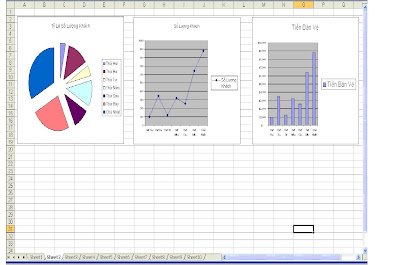
Vietnamese Online Survey Tools -- Công Cụ Khảo Sát Trực Tuyến
 The first online survey tool in Vietnam just shows up on the radar. It is called Sirvina. The tool is still in the beta phase. You can use the services for free if you are OK with random ads placed on your online surveys. In situations where you dont want random ads diluting your company brand there are paid services, which keep all the ads off the surveys.
The first online survey tool in Vietnam just shows up on the radar. It is called Sirvina. The tool is still in the beta phase. You can use the services for free if you are OK with random ads placed on your online surveys. In situations where you dont want random ads diluting your company brand there are paid services, which keep all the ads off the surveys.
Comparing to other paid and free online survey tools in the USA such as Surveymonkey, Zoomerang and 4Q this new and exciting tool lacks some sophisticated business features important to business executives and analysts. Although the company website emphasizes the fact that it uses cookies to prevent the same people taking the survey multiple times there is no mention about how statistical analysis is being applied to the data of the surveys to produce the results shown to the users of the services. Industry benchmark and indexes do not exist with the paid or free services. Access to instant segmentation is nowhere to be found neither.
The main appeal that compensates for the lack of sophisticated business features is the localness of the tool. The service is built by Vietnamese for Vietnamese who are not comfortable with English-based survey sites. Sirvina will be become a fantastic online tool once it has added more features and functionalities to the services.
In term of pricing the users who have signed up for the paid services will be charged on per survey basis (Phí Tạo Khảo Sát = Số Câu Hỏi của Khảo Sát * Số Người Trả Lời * Mức Phí). The translated equation is Survey Price = Number of Questions * Number of Survey Respondent * Basic Rate. The basic rate is 40 VND, which are equivalent to 2.5 US cents. A 10-question survey with 1000 repspondents will cost 10 * 1000 * 2.5 cents =$2.5.
The truth is I dont know if Sirvina would survive the next couple years. Too many start-ups have launched and died in Vietnam recently. I hate to see Sirvina go away. It's a truly exciting product added to the portfolio for Vietnamese online marketers. Best wishes to the people who have put together the tool.
Thursday, April 24, 2008
Paid Search Marketing: Dormant in Vietnam and Overseas Vietnamese Communities
Google or Yahoo paid search activities aimed at Vietnamese in or outside of Vietnam are like rains in the Sahara desert...rare and in extremely small amount.
Why?
- Very few people in Vietnam own a credit card. Without a credit card it would be nearly impossible to buy anything over the distance. Sometimes a card is only secured when you have deposited an amount that is a few times greater than the amount of credit approved by the bank. The credit industry is still very new. The banks are very cautious and selective with their credit card customers.
- The main focus is on the traditional marketing mix: radio,television,prints...The bulk of the financial and human resources are allocated to experiment and learn about the traditional channels. Currently the main TV networks in Vietnam are doing their marketing research through Nielsen Media Research, which employees sometimes walk from house to house to collect data for the rating surveys. The network executives are now considering the option of buying and placing tracking devices among samples of the TV audience to get more reliable data. It's going to be a while before the online channel gets some serious considerations.
- Few qualified paid search professionals who live and operate in Vietnam.
- Vietnamese abroad dont encounter the credit card or e-payment issues. However, companies in the overseas Vietnamese communities are mostly small family-owned businesses that rely on the Vietnamese-language media or word-of-mouth marketing to reach their customers. They cater to customers who live within the city where the shops are located. The volume is too low to implement a profitable paid search campaign. There are a few non-Vietnamese companies that use paid search to target Vietnamese customers. They are mostly in the entertainment-related industry (tv, cable...) that cover a broad range of customers. One example is DirecTV, which runs Vietnamese-language programs. Here is the DirecTV landing page for the keyword "tivi vietnamese" on Google search engine.
However, there is hope for the future. As the credit card industry matures and the concept becomes more socialized more people in Vietnam will possess a credit or bank card. Recently, there is a resurgence of Vietnamese search engines. Monava has been launched a couple months ago. It has announced the goal of taking away 2 million searchers away from Google within 2 years. There are other search engines with a focus on search for music and news. They are not as strong and fast like Monava but they appeal to the local interests and needs. The rise and fall of the search engines like VinaSeek, PanVietnam, Hoatieu, 7sac, zing, timnhanh, diadiem over the last few years have helped generating alot of attention and resources. It takes time to socialize the concept in Vietnam but I believe it will break through on the long term.
Sunday, April 20, 2008
Web Analytics Tools and Major Electronic Vietnamese Newspapers
Saturday, April 19, 2008
Looking for Marketing Jobs in Vietnam on the Internet
Vietnam economy has grown 8%-10% in the last five years. FDI is pouring into the country at an unprecedented rate. Foreign companies open factories and offices in the main cities to break into the potentially lucrative 80+ million market. Despite a population of over 80 million people there is a serious problem that is staring at the companies: the dearth of qualified marketing professionals. It is not only the marketing field that is fighting over a small number of qualified applicants. All other fields are suffering from the same problem. Large multi-national companies with deep pockets and long-term vision are addressing the issue by implementing strategies to train and build up their own middle management ranks among the locals.
There is a great opportunity for expats and overseas Vietnamese to offer their services and get a chance to work in an exciting emerging economy. I know that there are complaints among those who are interested about the access to information of the job market in Vietnam. You can do 2 things.
1. The first option is only for the adventurous believers. You can pack your clothes and fly directly to Vietnam. The headquarter of most of the international companies are in Saigon, Vietnam. You can go directly to some of the companies and ask for the HR manager to set up an interview. Personally, I know some people who have landed their jobs that way. However, the pay usually may not be that great since you may be considered as locals and paid accordingly.
2. The second smarter and safer alternative is to search for the jobs from where you are. It gives you ample time and space to negotiate. Being hired outside of Vietnam will provide you with an expat salary and better conditions on the contract.
I have compiled a list of Vietnamese online job search sites. I hope that these sites will help you speed up your job search or answer some of the questions that you have about the labor market in Vietnam. Online job sites are still relatively new in Vietnam. Most of the people in Vietnam are usually hired through the contacts in their social and professional networks. Dont be surprised or disappointed by the low number of job postings on the sites. Most of the sites have less than 5000 job postings. Be prepared to upload your picture or provide your age as part of the job application process. It's just part of the traditions of the Vietnamese hiring procedures.
Online Job Sites:
http://www.ihoatieu.com/ -- Job aggregator site. Last time I reviewed the site there was more than 30,000 postings. The site aggregates all the postings from various job search sites.
http://www.vietnamworks.com/ -- This site was founded by an American entrepreneur. The number of jobs is still hovering around 5000. This site serves international companies in Vietnam. The job applicants are usually required to provide resume in English.
http://www.jobstreet.com/ -- Job portal for Southeast Asia. Lots of Asian companies look for English-speaking candidates to promote their business in Vietnam.
http://www.monster.com.vn/ -- Monster is very strong in the USA but it is still very weak in Vietnam. The number of postings is very low (in the hundreds).
http://www.careerlink.vn/ -- Mainly for local Vietnamese companies and candidates.
http://www.timviecnhanh.com/ -- Mainly for local Vietnamese companies and candidates.
http://www.kiemviec.com/ -- Mainly for local Vietnamese companies and candidates.
You can also test your opportunities with international executive headhunter agencies. Both are located in Sagon, Vietnam.
Executive Headhunters:
http://www.navigosgroup.com/
http://www.bo-le.com/
Good luck!!!
Saturday, April 12, 2008
The Domination of Japanese Brands in Vietnam on Google
Well...I dont have subscription access to business databases nor can afford to purchase the detailed numbers of revenues and marketshare of the different international brands in the Vietnam marketplace. However, I am really intrigued by how these different brands are pitted against one another.
Google Trends application is the answer to my solution. It's totally free. The results are just as insightful and eye-catching as any expensive market research reports that cost several thousand dollars.
What is Google Trends ? It's an tool created by Google to help (initially) webmasters to observe keyword search volume over time. It allows you to compare up to 5 key search phrases by showing comparative trend lines over time of each search phrase. The trend line is the ratio of the number of search to the total number of search of a specific search phrase, for example, the ratio of the number of search in Vietnam versus the total number of search in the entire world. The key here is to extract the relationships between search phrases to answer a certain business question.
I have chosen 2 main categories: computer and cars. These items are definitely affordable or within the reach of the Vietnamese consumers who are computer-savvy, Internet-friendly and most likely to use search engines.
In the computer category I have entered the following search phrases: sony, toshiba,dell,acer. Sony and Toshiba are Japansese brands. Dell is from the USA. Acer is from Taiwan.
Below is the result that Google Trends has returned. Sony (the blue line in the Search Volume section) has been dominating since the inception of Google but it's a declining trend as other brands from USA and Taiwan have joined the Vietnam marketplace. The combination of 'sony' and 'toshiba' are probably 3-4 times higher than the other search phrases (dell,acer).
It's the same story for the search phrases in the car category. Toyota stands out as the most popular search phrase. The search volume for the other brands (American and German) is non-existing until the middle of the 2007.
Friday, April 11, 2008
Web 2.0 and Online Marketing Blogs for Vietnam Marketplace
It's been a hectic week on the professional and personal fronts. Finally I have found a little time to squeeze a post about some of the most popular and authoritative blogs written by 5 Vietnamese guys who dissect the Web 2.0 and online marketing trends in Vietnam. They have put together enough materials to teach a course in Web 2.0 developments in Vietnam. Thanks for sharing your knowledge and opinions.
http://www.web2vietnam.com/ -- Very informative blog. Unfortunately, it is in Vietnamese only. Owned by Vu Hong Quang. The guy dropped out of college to start his own marketing business. His articles reflect the immerse knowledge and depth in understanding of the trends of Web 2.0 in Vietnam.
http://khoapham.wordpress.com/ -- Comprehensive blog that covers a variety of online phenomena and issues in Viet Nam. Most of the materials are in English. There are a few snippets of Vietnamese here and there. It should not stop non-Vietnamese readers from grasping the information.
http://www.chandlernguyen.com/ -- A true online marketing practitioner. Chandler Nguyen is working in Singapore as a search engine marketing pro. His writings allow us to peek into the SEM world in Southeast Asia.
http://jasonlog.supersized.org/ -- Informative blog about venture capitalist activities and trends of Web 2.0 start-ups in Viet Nam.
http://tanng.spaces.live.com/default.aspx -- Tan Nguyen works on his blog from Hanoi, Vietnam. His blog is intended for Vietnamese only. Many of his articles are translated versions of international news sources.
If you know of some other great blogs please send them my way.
Thursday, April 3, 2008
Best Web Analytics Blogs Recommended by Avinash Kaushik
Here is a list of 10 web analytics blogs recommended by Avinash Kaushik. He is the author of Web Analytics An Hour A Day, which is one of the very best web analytics books out there.
I am going to spend some time the next 2 weeks rummaging through each of the blogs. At the end I will add some comments about my experiences with each of them.
1. http://analytics.blogspot.com/
2. http://www.kaushik.net/avinash
3. http://blog.webanalyticsdemystified.com/weblog/
4. http://www.liesdamnedlies.com/
5. http://epikone.com/blog/
6. http://blogs.commerce360.com/
7. http://lunametrics.blogspot.com/
8. http://blog.instantcognition.com/
9. http://snipurl.com/neilmason/
10. http://webanalytics.wordpress.com/
You dont have to wait for my comments. Explore them yourself. Enjoy :-))







